The bulk attribute tool allows to easily change settings and attributes of multiple MNPRX materials at the same time. Its functionality resembles the Attribute Editor, but it allows to modify all selected objects at once. The tool window can be opened by clicking on the blk shelf icon.
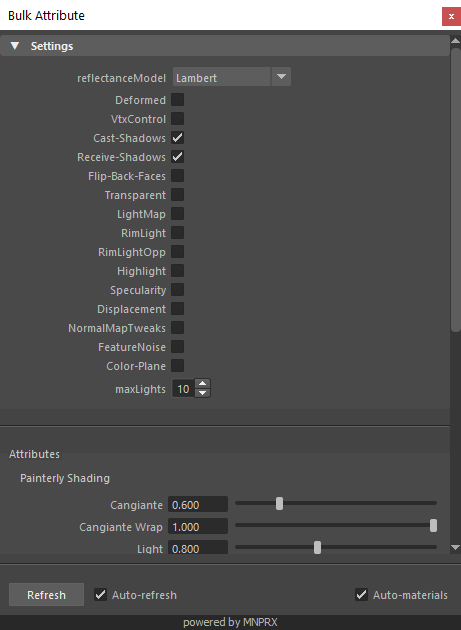
The settings and attributes that appear on the Bulk Attribute tool depend on what materials you have selected in the scene.
By default, the tool will automatically refresh when the selection changes to show the attributes/settings of the current material selection. You can disable this behaviour by unchecking the Auto-refresh option within the tool and refreshing manually through the Refresh button.
The material will be automatically gathered from any object you currently have selected. You can disable this behaviour by unchecking Auto-materials at the bottom right of the UI. If disabled, you will need to select the materials yourself for the attributes/settings to appear in the Bulk Attribute tool.
While all the settings and attributes of all the selected materials will show up in the tool, values will only be set in selected materials where they exist.